Array<double> x = findgen(1001)/100;
plot(x,sin(x));
plotDisplay display(400,300,"Multiple plots...", "Time", "Volt");
plot(display,x,sin(x),red);
plot(display,x,cos(x^2)*exp(-x/3),blue);
activate(display);
The command display(image_name) opens a windows to display any 2D/3D/4D images. If the window is activated [activate(display(image_name))], press v to switch to 3D view, and use left and right arrows to navigate in time.
A convenient type of window can be used to display text and read from the keyboard (some keys are not supported yet...).
Terminal trm;
print(trm, "This is a terminal window");
string str;
str = read(trm, "Enter some text: ");
print(trm, "You entered: " + str, blue);
Array<int> a;
a = vect<int>(1,2,3,4,5,6);
print(trm,a,green);
read(trm, "Hit enter to finish.", red);
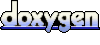 1.5.5
1.5.5